I was able to get htauth againt ldap and restricting against groups using:
<Location /protected>
# Ldap auth access
AuthType Basic
AuthName "Restricted"
AuthBasicProvider ldap
AuthzLDAPAuthoritative on
AuthLDAPURL "ldap://ldap.linuxweblog.com/ou=People,dc=linuxweblog,dc=com"
Require ldap-group cn=web,ou=group,dc=domain,dc=tld
AuthLDAPGroupAttributeIsDN off
AuthLDAPGroupAttribute memberUid
</Location>
Here is what the ldap search entry looks like:
# ldapsearch -x 'cn=web'
# extended LDIF
#
# LDAPv3
# base <> with scope subtree
# filter: cn=web
# requesting: ALL
#
# web, group, linuxweblog.com
dn: cn=web,ou=group,dc=linuxweblog,dc=com
objectClass: posixGroup
gidNumber: 10002
cn: web
description: access to web protected folders
memberUid: user1
# search result
search: 2
result: 0 Success
# numResponses: 2
# numEntries: 1
It is essential to enter "AuthLDAPGroupAttributeIsDN off" and "AuthLDAPGroupAttribute memberUid" for it to get to the member attribute.
Reference: mod_authnz_ldap
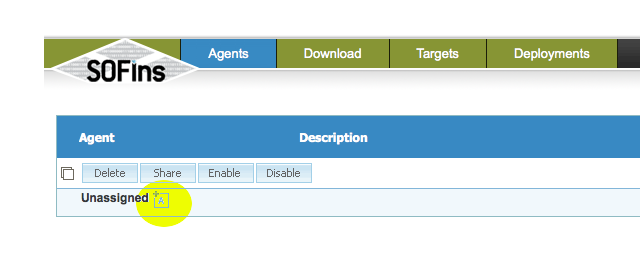 Select the checkbox besides the new agent that is created and click on the "Share" button.
Select the checkbox besides the new agent that is created and click on the "Share" button.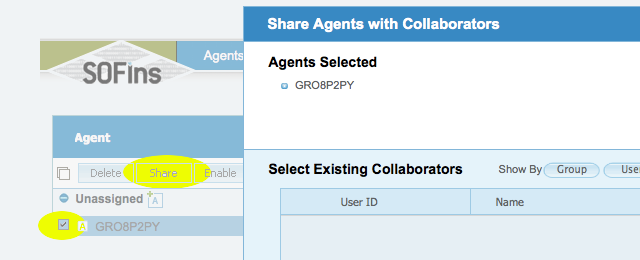 Enter email address of person to share the agent with and select "Offer assistance" tab and click "OK".
Enter email address of person to share the agent with and select "Offer assistance" tab and click "OK".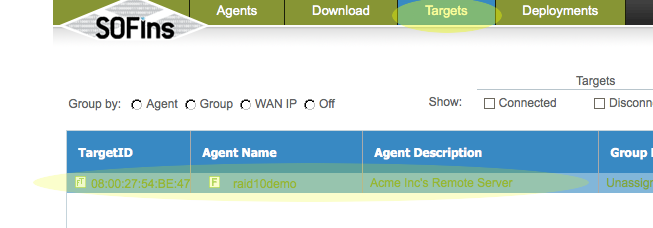 In The "Targets" page, click on the "Authorize Access" tab to "Enable" access and get the required ssh credentials to log in to the remote server via ssh.
In The "Targets" page, click on the "Authorize Access" tab to "Enable" access and get the required ssh credentials to log in to the remote server via ssh.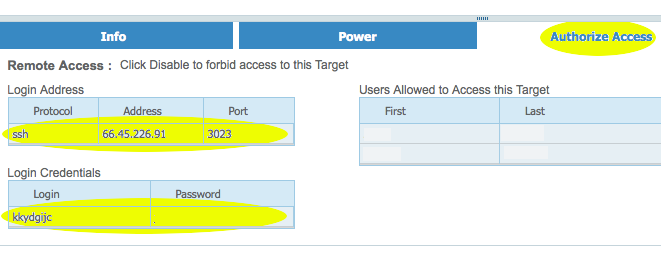 Login via ssh to the IP and port specified on the "Access" page.
Login via ssh to the IP and port specified on the "Access" page.

Recent comments
7 years 20 weeks ago
7 years 20 weeks ago
7 years 20 weeks ago
7 years 20 weeks ago
8 years 5 days ago
8 years 2 weeks ago
8 years 25 weeks ago
8 years 31 weeks ago
8 years 32 weeks ago
8 years 40 weeks ago